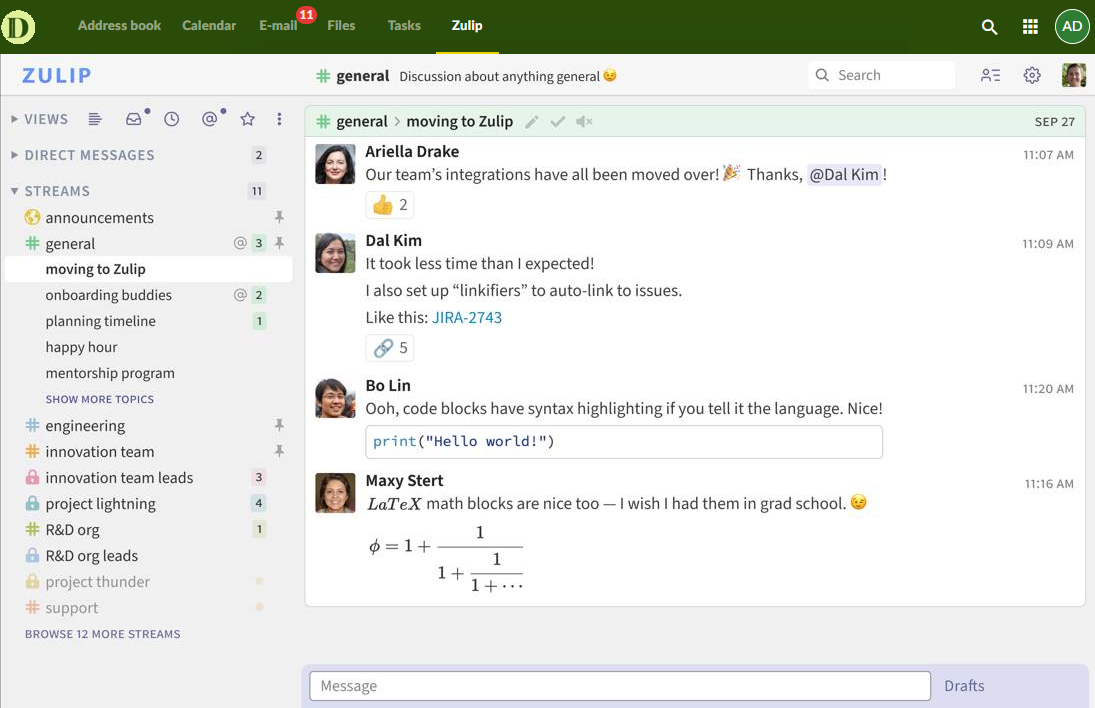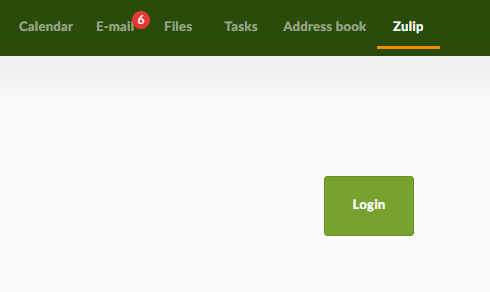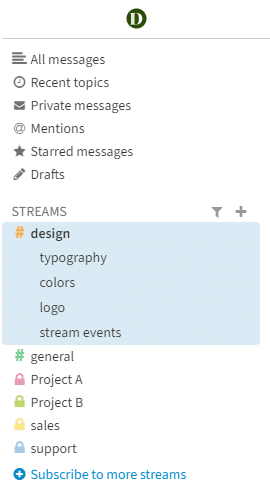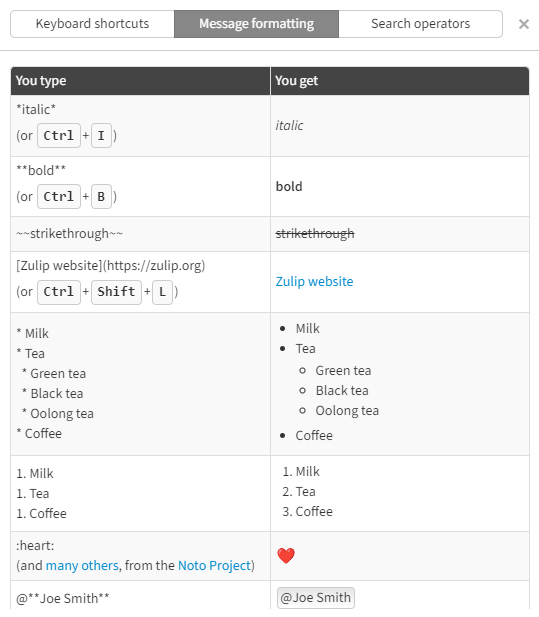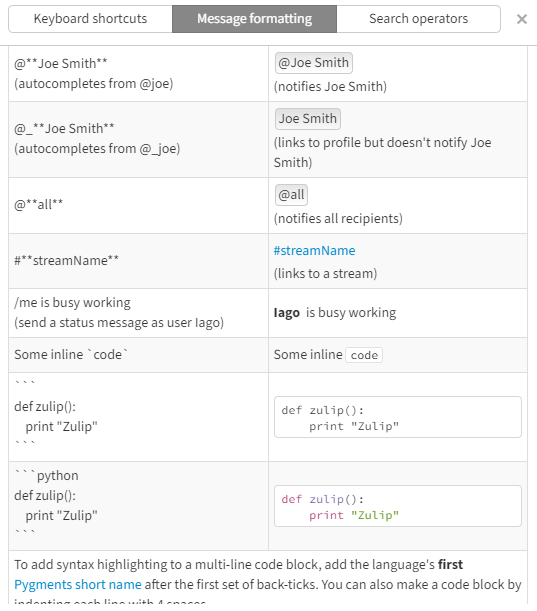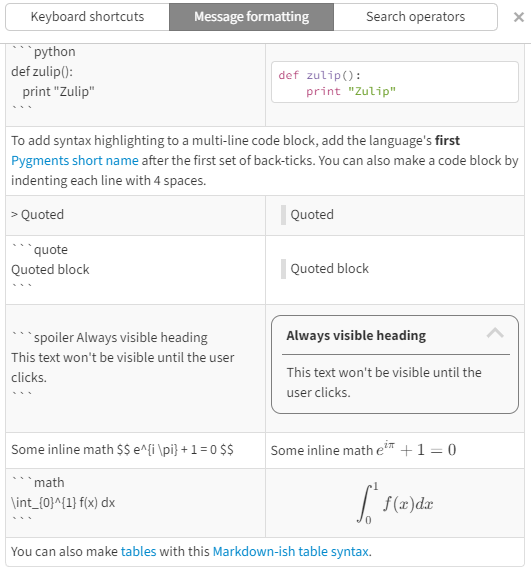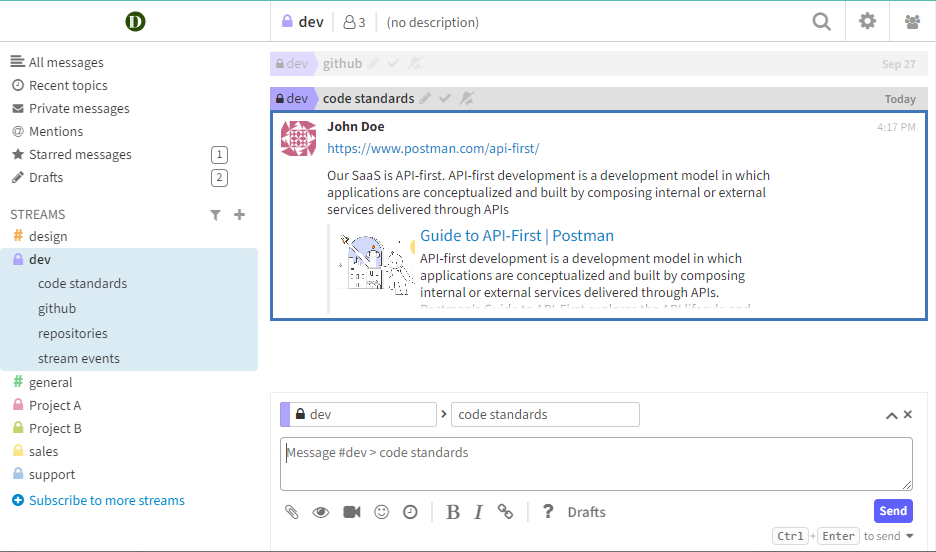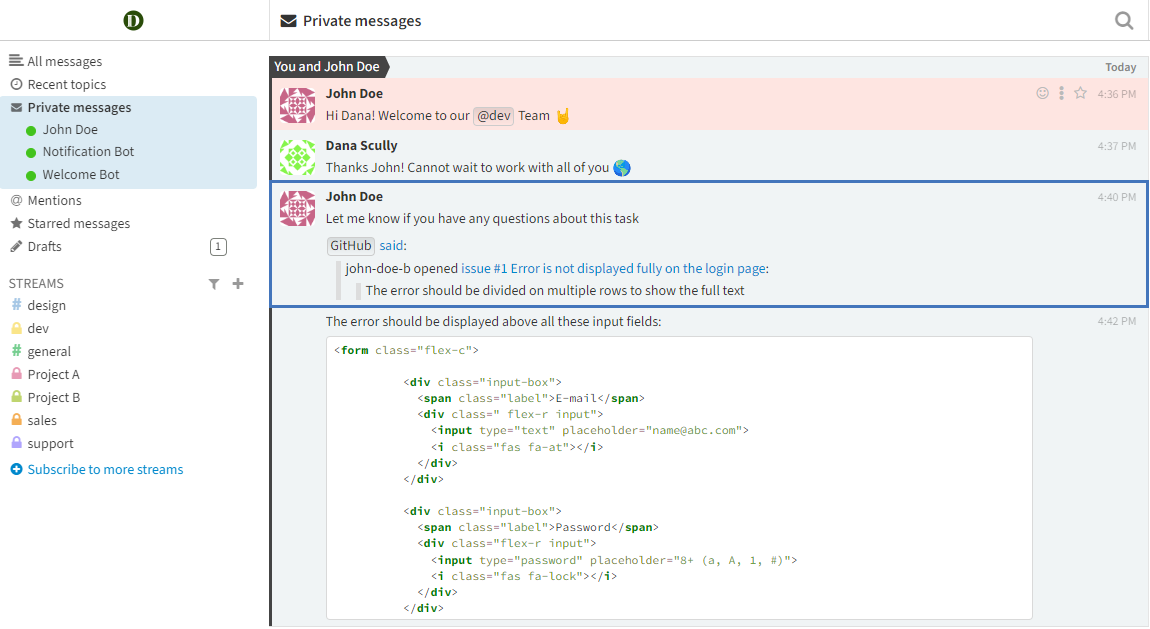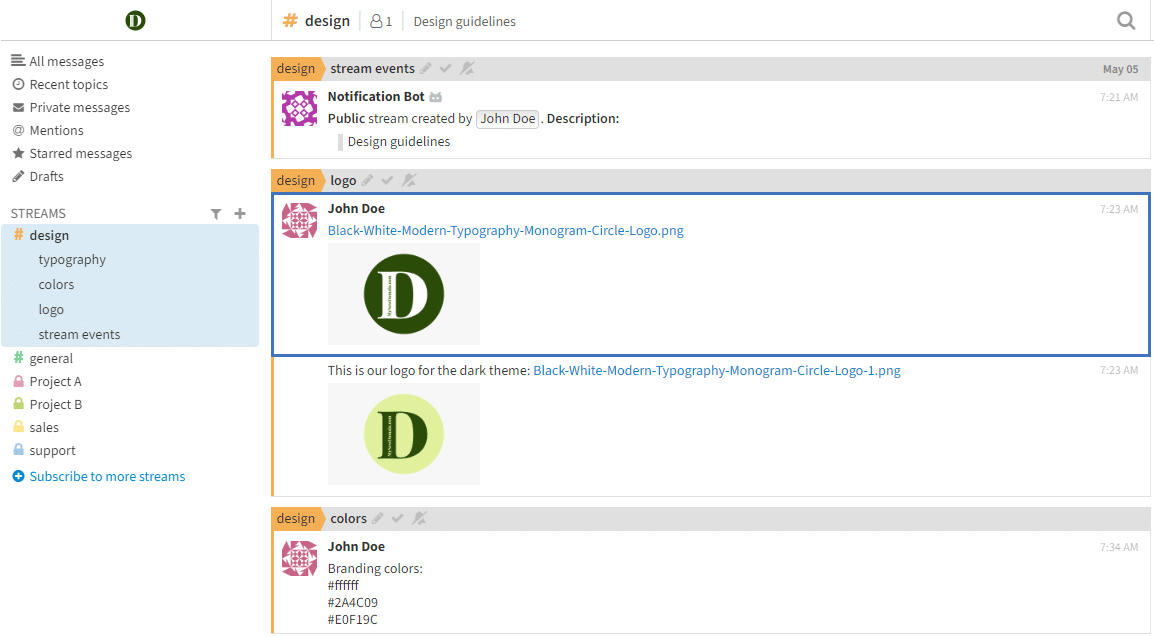Team chat that’s as organized as your inbox
Tired of chaotic chat apps where important conversations get buried?
Zulip is a powerful collaboration tool, fully integrated into your Webmail, that organizes discussions by topic. It’s the immediacy of chat with the clarity of email.
Bring order to your team conversations
Zulip is the perfect tool for any team — in-office, remote, or spread across time zones. Use it for the quick back-and-forth of real-time chat or for thoughtful, asynchronous discussions.
- Follow conversations effortlessly. Email-like threads give every discussion a clear topic. Say goodbye to confusing streams and easily keep track of multiple projects at once.
- Find information fast. With organized topics, you can pinpoint important information, files, or decisions in seconds, not hours.
- Communicate with clarity. Make your messages pop with formatting, discuss code with syntax highlighting, and share files with a simple drag-and-drop. Preview images, videos, and links instantly.
- Collaborate with confidence. Zulip is built with the enterprise-grade security trusted by some of the world’s most security-conscious organizations.
Fully integrated with the Webmail
Log in directly from your Webmail and jump straight into productive conversations.
Conversations organized by topic
Email-like threads with a subject (or topic) for every message make it easier to follow long conversations.
Text markups
Make your message easier to read with markups such as bulleted lists, bold, italics, and much more.
Attachments and previews
Drag and drop your files to attach them. Your team can preview images, videos, and links straight from your conversation.
Discuss code or text
Discuss code with Markdown code blocks and syntax highlighting or blocks of text with block quotes.
Enterprise-grade security
Zulip is used by some of the most security-conscious organizations in the world.
Launching Zulip is simple.
Step 5. Have productive conversations with your team!
Ready to transform your team’s communication?
Zulip is included with all PolarisMail Enhanced accounts.